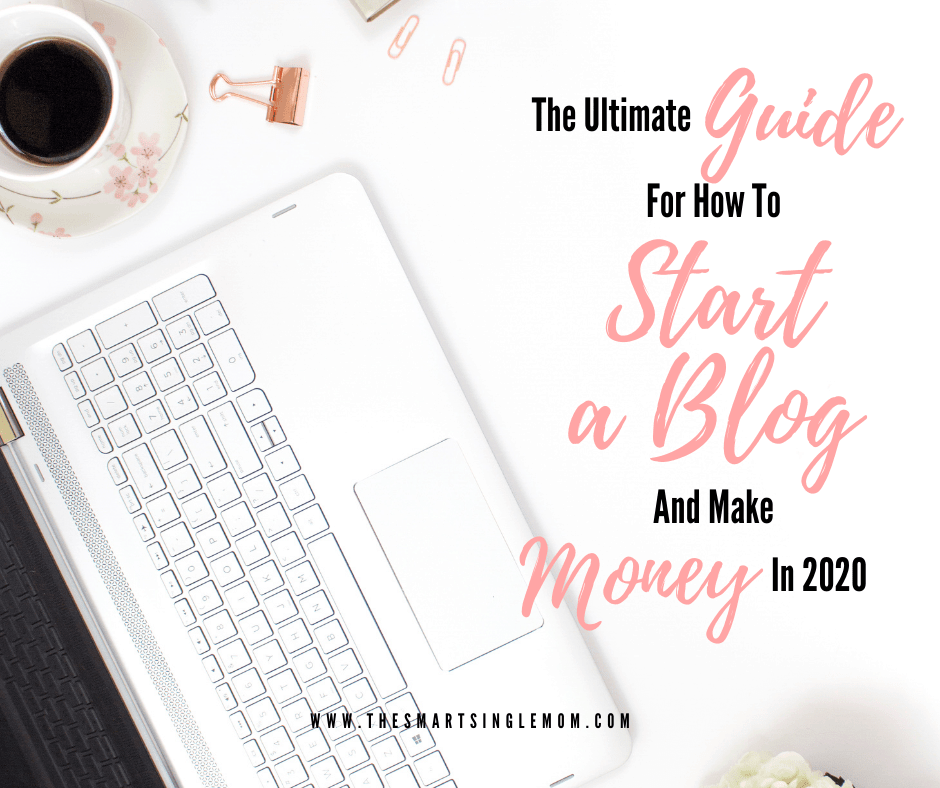THIS POST MAY CONTAIN AFFILIATE LINKS. THIS MEANS THAT WE COULD MAKE A COMMISSION IF YOU CLICK ON AN AFFILIATE LINK AND PURCHASE SOMETHING. READ OUR FULL DISCLOSURE FOR MORE INFORMATION.
Do you want to start a blog, but need a little help getting going?
I’ll be honest with you, it is hard work to start a blog. It takes time, knowledge, and lots of dedication to actually run a successful blogging business. The truth is, only a very small percentage of people who start a blog will ever actually earn money from it.
But what if someone were to show you the ropes and give you a step-by-step guide, so that you could skip the beginner mistakes and get straight to work on the things that matter most for making your blog a success?
Well, you’re in luck sister. It IS possible to make money blogging, and the income potential is infinite if you are willing to stay the path and put in the work.
P.S. I spent a few weeks writing this post, because I wanted to be sure it was as thorough and helpful to you as possible. So pin it to Pinterest or save it for later, so that you can go back and refer to it as often as you need to.
If you’re ready to learn how to start a blog in 2020, grab that laptop, a nice warm cup of coffee, and let’s get to it!
Planning your blog
Failing to plan is planning to fail. While this section doesn’t involve directly setting up your blog, don’t skip this part. These are the steps I highly recommend you take before setting up your website and actually launching your blog.
· Choose your niche topic
The first step is to choose your niche (or topic) that you want to blog about.
Most blogging experts will tell you to “niche down” or choose a very specific topic. For instance, instead of blogging about “being a mom/parenting,” you might niche down to “babies,” or you could niche down even further to “breastfeeding.”
However, I honestly believe that you can be successful at blogging about just about ANY niche you choose. From parenting, to cooking, DIY, crafting, gardening, health/fitness, business, the possibilities are endless. There are plenty of “lifestyle” bloggers out there writing about various unrelated topics and killing it!
A few important tips here:
- Choose your topics wisely – Do not just blog about whatever you like, assuming that other people will want to read it or be interested in it too. Make sure you have validated your niche ideas and that people are searching for and interested in your chosen topic.
- Know your niche – You don’t have to be an expert in your chosen niche, don’t worry…that will come later. But you do need to know a thing or two about the topics you write about. So choose something that you have some prior knowledge or experience with, and something that you would enjoy learning more about. Remember, you will be putting lots of time and effort into your blog…so make sure it is a topic that interests you.
· Name your blog and check your domain name
Now that you’ve decided on a niche, it’s time to come up with a name for your blog. Once you’ve thought of a couple possible names, do a quick domain search to see if your chosen name is available.
Your domain name will be the URL or web address for your blog.
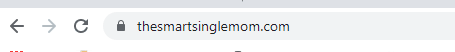
Tip: Don’t get stuck on these first steps for too long. Have fun and be creative with it!
· Brainstorm ideas for your message/content
Next, you’ll want to start coming up with ideas and content for your blog. Start by brainstorming a list of any and all topics you can think about, and then break them down into smaller topics.
You can also use mind mapping as shown below. Creating a mind map or brainstorming web is a great way to come up with lots of blog topics and subtopics quickly.
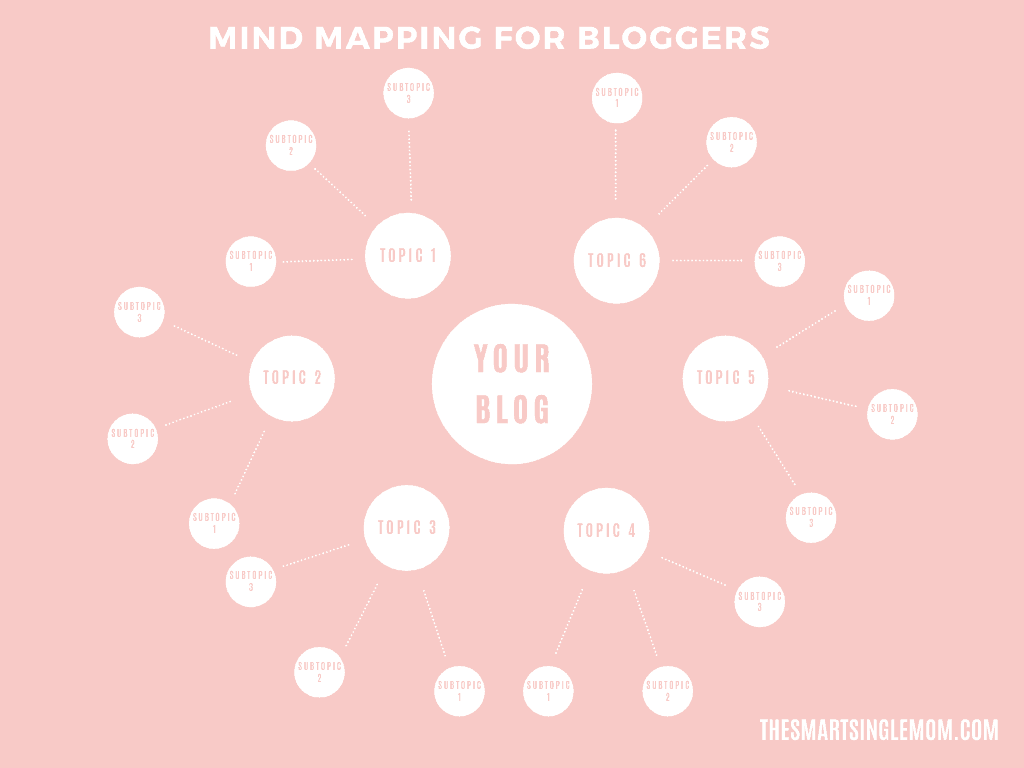
· Work on your blog planner and blogging goals
Have you gotten your free blog planner yet? If not, grab it now!
A blog planner is such an amazing tool for organizing all of your content and ideas, outlining your blog strategies, and setting goals for what you plan to achieve with your blog.
I always always recommend setting yourself some goals and writing them down. According to a study by Gail Matthews sited in the Forbes article here, you are 42% more likely to achieve your goals if you write them down.
If you need some ideas for writing your goals, check out this post for some examples of blogging goals to get you started.
· Identify your audience/avatar
Who is your ideal target audience? If you’re thinking something like “moms,” that is way too broad. You need to get specific and KNOW who your target audience is.
How old is she? Is she single? Married? Does she work? Stay home with the kids? Where does she like to shop? What are her biggest challenges?
These are the questions you should ask yourself, and be able to provide an answer for in regards to your ideal audience. Really narrow it down, get to know your audience…and you will be in a much better position to serve them and provide the value they’re searching for.
· Design your logo and branding
Now we’re getting to the fun part! Once you’ve chosen a niche and name for your blog, you need a logo. My biggest tip for this, don’t waste weeks trying to design the perfect logo. Too many people get hung up on these initial steps and procrastinate on actually launching their blog.
For your logo, keep it simple. You can literally choose a font style and color you like, type your blog name, and boom…you’re done. Keep in mind, when it comes to blogging…the logo is not nearly as important or noticed as the content. Besides, nothing is set in stone. You can always go back and revamp your logo later on if you choose to. So get it done quickly and move on.
Branding your blog is basically like giving it a specific aesthetic style and look that is recognizable and cohesive. You need to choose 2-3 colors, 2-3 type fonts, and any other patterns or images you would like to signify your blog brand. These colors and fonts will ideally be carried all throughout your blog and social media posts.
Setting up your blog
Once you’ve completed all of the planning steps, you are officially ready to set up your blog. Yay! Let’s get your blog set up.
· Choose a blogging platform
First things first. You’ll need to decide which platform to design your blog with. While there are many other options out there (such as Wix, Medium, or Squarespace), I really only recommend self-hosting your blog with WordPress.org (*Not to be confused with WordPress.com, they are not the same).
There is a reason WordPress.org is the world’s most popular blogging software, powering more than 30% of all websites on the internet. Although there is a bit of a learning curve with WordPress, it provides many more options for control and customization of your blog than any other platform.
· Purchase hosting
If you’ve chosen to go with WordPress for your blog, then you will have to purchase hosting. Hosting is similar to the virtual computer warehouse that houses your blog and stores all of your information.

I use Bluehost for multiple blogs and highly recommend them, especially for beginner bloggers. WordPress has partnered up with Bluehost as their recommended hosting provider for years, so Bluehost integrates beautifully with WordPress.
When you sign up with Bluehost, they automatically install Wordpress for you. Doesn’t get much easier than that, right?
Bluehost gives you a FREE domain name, provides 24/7 tech support, and best of all, is super affordable for new bloggers who don’t want to spend a ton of money up front.
You can sign up for a Bluehost plan here, with plans starting at just $3.95 per month.
· Sign in to your NEW BLOG
Well, if you’ve made it this far, you must be serious about this blogging thing. Let’s get you signed in to your brand new blog on Wordpress and show you around a little bit.
Choosing your theme and website design
Your blog theme is sort of like the “layout” or design of your blog. Browse through the themes, paying special attention to the overall layout (placement, fonts, headers/footers, sidebars – don’t just look at the photos you think are pretty, since you will be replacing those with your own blog photos), and choose the one you like the best for your blog.
Some themes allow more customization than others. For instance, with some themes you can change fonts and colors, while other themes may not have that option. So don’t be afraid to try more than one of them out and see how they look on your blog.

Creating blog content
Once you’ve chosen your theme, you’re ready to get some content on that blog! Let’s start with the basics so that you can get busy writing.
· About Me Page
A simple, but important first step is to craft your About Me page. This is typically one of the most frequently visited pages on your site, so you want to make sure to spend a little time on it.
Tips: Use a good photo of yourself, or maybe even multiple photos if you’d like to include your family, pets, etc. Don’t be afraid to include a little personality, this is where your reader wants to get to know you better. Write your About page in a way that tells your readers exactly who you are and what you do/what you offer them.
· Blog post titles
Did you know that on average, 8 out of 10 searchers will read headline copy before clicking a post, but only 2 out of 10 will actually read the post? (source)
Your blog post titles are one of the most important aspects of blogging.
Great headline copy has the power to influence your reader to click through and read your article, drive traffic to your site and posts, and can even convert your readers to buyers.
On the other hand, a poorly written blog title can lead to less clicks, less readers, less traffic and $ for you and your blog.
Spend a little time learning about what makes a great blog post title, and start creating titles that convert.
· Writing your first post
Now that you’ve completed all the planning and backend work and your blog is all set up, you’re ready to start writing your first blog post.
If you completed the brainstorming or mind mapping exercise during the planning phase, then writing your first posts should be much easier.
Tip: Your blog posts do NOT have to be perfect, especially in the beginning. Just get them written and published. You can always go back and update or change them later. As a matter of fact, updating old posts is a great way to continue to grow your blog and better your SEO.
Now get to writing!
· Content batching
Content batching is a great way to write a lot of content in a shorter amount of time. Basically, content batching involves writing multiple posts all in one sitting.
So, instead of writing one blog post, then adding images and designing social media graphics, then publishing and sharing your post, you would instead sit down and write as many blog posts as you can at once. Then, at another time, you would batch create all of your images and graphics at once. And so on.
Content batching makes creating more content easier, because you are focusing on ONE task at a time. This allows you to be more efficient, since you aren’t having to switch from task to task.
· Blogging content calendar
Once you’ve started creating your blog posts, I recommend you decide on a content schedule. We touched on this earlier in the planning phase, but in order to be successful at blogging you have to be posting new content often and consistently.
One of the most common blogging questions I get from beginners is “how often should I publish blog posts?”
The answer? As often as is reasonably possible for you as a blogger. The more often you publish new content, the faster your blog will grow.
There is no magic number of blog posts that should be published per week or per month in order to be successful. But whatever posting schedule you choose, whether it’s once or twice per week, or once or twice per month, make sure it is something you can commit to and deliver on consistently.
Adding images and graphics
In an analysis of over 1 million articles, BuzzSumo found that articles with an image once every 75-100 words received double the social media shares as articles with fewer images. (source)
By nature, we are visual creatures. We are automatically drawn to images, colors, and other visual aspects that catch our eye.
The images you choose to place into your blog posts, social media graphics, and promotional materials can make or break your blog. Let’s dive in to a few tips for choosing and creating the images and graphics for your blog.
· Stock photos vs using your own photos
There’s an ongoing debate in the blogging world whether it is ok to use stock photos for your blog, or whether you should use your own unique photos.
In my opinion, using paid stock photos is much preferred to using free stock photos for a number of reasons.
By paying for stock photos, you avoid any legal trouble you may come across by using stock photos without appropriate permission. While there are plenty of sites out there providing free stock photographs, I don’t recommend using those unless you thoroughly read the fine print and understand the terms of use.
The downside to using stock photos is that other websites and bloggers may be using the same images, which can lead to lower SEO rankings and Pinterest analytics, since you aren’t using new / unique images.
If you have a decent camera, or even an Iphone, it really isn’t hard to take your own images. With all of the photo editing apps and programs and filters available, blog photography has really never been simpler.
· Editing images with Picmonkey
I love using Picmonkey to edit my photos. Picmonkey has some really amazing photo editing features (including filters, layers and masks, transparent backgrounds, enhancement tools, and over 2,400 customizable templates) similar to what you could do with Photoshop, but is much easier to navigate and more user friendly.
Picmonkey offers a free 7-day trial, so you can try it out and see how well it works before you pay for anything. The basically plan starts at around $7.99 per month, which is super affordable and much cheaper than Photoshop (and not nearly as complicated).
Want to see what New PicMonkey is all about? Sign-up for your free trial today!· Creating social media graphics with Canva
Canva is another awesome design tool I use and recommend. While Picmonkey offers more photo editing options, Canva offers a huge library of over 50,000 amazing free templates.
Designing beautiful social media graphics and promotional images is super quick and easy with Canva’s drag and drop templates.
You can sign up and use Canva completely free, which is awesome for newbie bloggers. There are a few limitations with the free version, like downloading transparent backgrounds and other upgrades. But I got by with just the free Canva and created some awesome images and graphics for the first year before upgrading to the paid version.

Drive traffic to your blog
Creating amazing content and beautiful eye-catching images is not going to do much good if no one sees your content.
This is where driving traffic to your blog comes in.
Let’s dive in and starting getting some eyes on that amazing blog of yours!
· SEO
SEO stands for Search Engine Optimization, and is basically the foundation for getting any sort of traffic to your blog.
Search engines (such as Google) scour your website pages looking for keywords, in order to figure out what your site and posts are all about. Then, when someone searches for a keyword on Google, Google shows them the most relevant websites that match the keywords they searched for.
Your job as a blogger, is to make your post jump up there as the most relevant article for the keywords people are searching.
Don’t let SEO intimidate you, it really isn’t that complicated. Answer the questions people are asking and searching for, serve your audience. Use relevant keywords throughout your posts, titles, headlines, and image descriptions.
Simply put, write the best and most relevant content, and Goggle will reward you by showing your content to more people.
· Social media
One of the best ways to promote your blog content and drive traffic to your site is through social media.
If your blog topic and audience relates to women, you need to get familiar with Pinterest. Pinterest can be an amazing tool for growing your audience and driving traffic to your blog.
Need a little help with growing your Pinterest account? I highly recommend the Pinteresting Strategies course for learning more about Pinterest. Carly from Mommy on Purpose grew her Pinterest account to over 400,000 pageviews using the strategies she shares in this course!
Check out Carly’s Pinteresting Strategies course here.
You can use any social media accounts you have to promote your blog content, including Facebook, Instagram, Twitter, LinkedIn, etc.
Tip: Don’t overwhelm yourself trying to learn EVERY social media platform at once. Choose one or two platforms to focus on initially, and grow those first.
· Other traffic sources
Here are some other ways to drive traffic to your blog:
- Network with other bloggers
- Join and contribute in Facebook groups
- Guest post for other bloggers
- Allow contributors to guest post on your blog
- Post interviews with popular influencers
- Market to your email list
- Leverage paid traffic
- Add more Calls to Action on your page and posts
- Update and repurpose old posts
- Crosslink between posts
- Get backlinks from other sites
- Post more content
Build your Email list
So many bloggers make the mistake of not building an email list from the beginning. When you’re first starting a blog, there are so many things to do and learn and figure out…it just gets overwhelming for most newbies.
Here’s the thing, your email list is basically your lifeline as a blogger. It is the one thing you have complete control and ownership over. You may have a huge following on social media, but you don’t own that traffic.
According to Radicati, there are 3.9 billion active email users. On top of that, this DMA email tracker found that 99% of consumers check their personal email EVERY SINGLE DAY. That is how powerful email marketing can be!
I use Constant Contact for managing all of my email needs and love them! You can sign up with Constant Contact here.
Check out this post for more information about Why You Need an Email List here.
Monetize your blog
I’m guessing you didn’t just start a blog for the fun of it, you intend to make some money with this thing, am I right? Here are some of the top ways to monetize your blog.
· Ad networks
Ad networks allow you to place advertisements throughout your blog, then you get paid for however many views or clicks the ads get.
Display ad networks can be an easy form of passive income for your blog if you get a significant amount of traffic each month.
Here are a few ad networks to get you started:
Tips: Some ad networks (such as Mediavine) require that you have a certain number of monthly visitors to your site in order to sign up. So be sure you check into each platform and know the requirements before applying.
Don’t overdo it on ads. Nothing will drive your readers away quicker than having annoying ads littered all over your blog. Keep it simple and use ads sparingly.
· Sponsored posts
Once you’ve gotten a decent amount of content and traffic to your new blog, sponsored posts are another great way to monetize your blog. Some companies will pay you to write a blog post or article that highlights their product or service.
You can sign up for sponsorship markets such as PayPerPost or Tomoson, or just reach out to specific brands you like and ask if they’d be interested in sponsoring your content.
· Affiliate marketing
Another monetization strategy that works well for bloggers is affiliate marketing.
With affiliate marketing, you sign up as an “affiliate” with a company or network, and you basically promote that company’s product or service on your blog through your unique affiliate links. When someone clicks on your link and makes a purchase, you get paid a commission.
If you’re interested in using affiliate marketing to monetize your blog, you’ve got to check out Michelle’s affiliate marketing course. In the course, Michelle shares the strategy that makes her over $50,000 per month with affiliate marketing!
Check out the Making Sense of Affiliate Marketing course here.
· Sell your own products and services
One of the best ways to monetize your blog is to promote and sell your own products and services.
Products could be anything from physical products related to your niche, to digital products like printables, ebooks, or courses. You can also sell your own services such as coaching, mentoring, webinars, masterminds, etc.
Selling your own products and services is one of the most lucrative ways to monetize your blog, because you get to keep 100% of the profits.
You may also want to check out this post about the essential blogging tools you need to start a blog.
So there you have it, my friend! If you’ve made it this far, you should now have a fully functional blog and I hope you’re out there killin’ it!
Did you enjoy this post? If so, show me some love by commenting below and sharing with your friends!