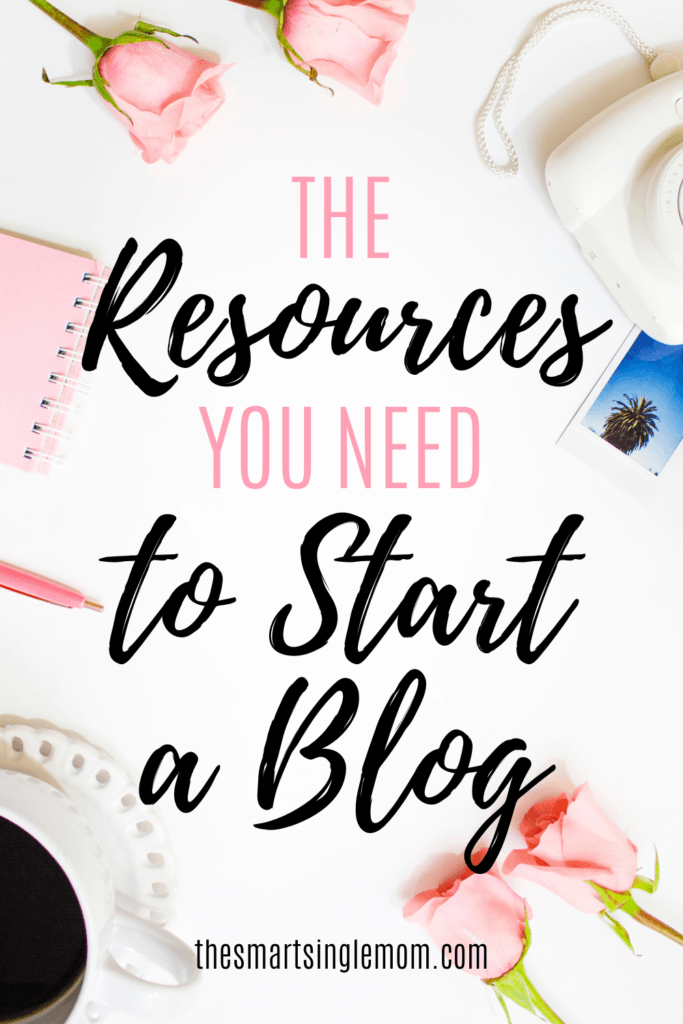Looking to start a blog? Or have you already started, but need a little help getting it all done?
“What tools do I need to start a blog?” or “What product do you recommend for ___?” These are some of the most common questions about starting a blog.
Let’s be honest, blogging is hard work, especially as a beginner. There are so many things to do, and so many moving parts to figure out.
My advice: Don’t try to be superwoman and do everything yourself. Work smarter, not harder. Take advantage of the tools and resources that are available to simplify the process and make starting your blog easier.
Here are the blogging resources I have used, found success with, and recommend.
THIS POST MAY CONTAIN AFFILIATE LINKS. THIS MEANS THAT WE COULD MAKE A COMMISSION IF YOU CLICK ON AN AFFILIATE LINK AND PURCHASE SOMETHING. READ OUR FULL DISCLOSURE FOR MORE INFORMATION.
Blogging Platform
Worpress
If you’re serious about starting a blog as a business, WordPress.org is by far the preferred blogging platform. While there are plenty of other blogging platforms out there, using a self-hosted wordpress account gives you complete control over your website.
Hosting
BlueHost
I recommend BlueHost for web hosting. WordPress has been teamed up with Bluehost since 2005, making it the easiest choice to set up your WordPress blog. BlueHost offers 1-click WordPress installation, 24/7 support, a free domain name and SSL certificate, and best of all…the price is only $3-4 per month.

Branding | Visual Marketing | Graphics
PicMonkey
I use PicMonkey for editing photos and graphics, designing logos, and other graphics editing projects. It uses layers and has some great photo editing features similar to Photoshop, but much simpler and easier to learn.
Canva
Canva is great for quickly designing beautiful social media graphics, Pinterest pins, advertisements, etc. You can get a basic Canva account for Free, but you can upgrade to CanvaPro for around $10/month to unlock additional features.
Blog Organization | Productivity
Evernote
Evernote is great for taking notes on the fly. You can use it to keep lists, jot down any ideas you have for content throughout the day, save screenshots for inspiration, and basically keep your thoughts and ideas organized all in one place.
Trello
Trello is an amazing tool for organizing all of your content. Check out Kimberly Jimenez’s raving post for how to use Trello, including a Free Trello workflow board to download.
Blog Design | Blog Themes
When you are just starting out, I recommend using a free WordPress theme. The free themes are super easy to set up, and should provide the majority of what you’ll need initially without overwhelming you with options.
As your blog grows and generates a little income, I would recommend investing in a Premium paid theme. Premium themes offer more options for customizing your site and changing every element to exactly what you want. You can choose every color, font, placement…you have complete control. If you decide to purchase a theme, I recommend Elegant Themes, specifically #1 rated WordPress theme, Divi.
Social Media Marketing | Social Media Management
TailWind
If you plan to use Pinterest for driving traffic to your blog, TailWind is highly recommended. While you can have success pinning manually from Pinterest, TailWind makes the process automated. You can join groups/TailWind Tribes, schedule and rotate all of your pins, and grow your Pinterest traffic without having to spend hours on Pinterest every day.
Also check out CoSchedule, HootSuite, and Buffer if you are looking to automate social media marketing on other platforms (Facebook, Instagram, Twitter, etc).
Email Marketing
One of the most important aspects of blogging, growing a following, and marketing products is growing an email list. Having an email list gives us a target audience to promote our content and products to directly. This is a big one; don’t underestimate the power of the email list.
Constant Contact
I love Constant Contact, because they offer easily customized templates, tracking, email marketing automation, and frequent support from marketing advisors every step of the way. Right now, they are offering a FREE 60-day trial and the packages are much more affordable than other email marketing services.
Affiliate Marketing
Affiliate marketing is a great way to monetize your blog. Check out these recommended affiliate marketing networks to get started promoting products you love today!
Amazon Associates
Everyone knows Amazon is the “big dogs” in online shopping. Signing up and getting approved for Amazon’s affiliate program is simple and doesn’t require a big following to get started. Plus, Amazon has almost every product you could think of to promote, and with 1-2 day Prime shipping, their products are an easy sale.
Shareasale
Shareasale is an affiliate marketing network that has been around for years, so they’re a popular choice for getting started. They offer a wide variety of companies and products to promote, so you’re sure to find something that fits your niche. Signing up with Shareasale and getting accepted is pretty easy, so they’re perfect for beginners at affiliate marketing when you don’t have much experience.

Awin
Awin is another large affiliate marketing network with some big company names and products for you to sign up and promote. Some of the larger companies may be more selective when it comes to approving affiliates, so make sure you read the terms and conditions to know what they’re looking for in affiliates before applying.
Courses | Books | Learning about Blogging
No matter how much you know about blogging or how long you’ve been doing it, things are always changing and evolving online. You need to stay up to date, which means always learning and growing. There are literally thousands of books and courses available, but I’ve chosen a few that have helped me personally to grow my blog.
Pinteresting Strategies
If you plan to use Pinterest as a part of your blogging strategy, you’ve got to check out Carly’s Pinteresting Strategies course. In the course, Carly shares the Pinterest strategy she used to grow her blog to 200K page views per month! Carly has sold over 3,000 copies of her ebook turned online course by word of mouth alone, which really speaks for itself. The course is super affordable at only $47, so I highly recommend this one.
Making Sense of Affiliate Marketing
This is another course I’ve personally taken and gotten a ton of value from. Michelle makes over $50,000 per month on affiliate marketing, and this course will show you the steps she took to get there. Pretty unbelievable, right? Affiliate marketing can be tricky and overwhelming to learn, so if you plan to use this as a monetization strategy, you need to check out the Making Sense of Affiliate Marketing course.
Start a Mom Blog
While I’m not an affiliate for Suzi’s Start a Mom Blog courses (yet, anyway), I just couldn’t skip out on recommending this one to anyone planning to start a blog. Suzi offers extensive courses on every aspect of blogging, and all at very reasonable prices. If you want to learn all there is to know about starting a blog, check out her Blog By Number course.
SEO | Keyword Research
If you want your blog to grow and get regular visitors and traffic, you need to familiarize yourself with SEO (Search Engine Optimization).
Yoast
Yoast is the best WordPress plug-in for SEO. It analyzes your posts and gives you recommendations for optimizing your keywords to rank better in search engines.
Google Keyword Planner
If you sign up for an account for Google Ads, the Google Keyword Planner tool is great for choosing the right keywords for your content and advertising.